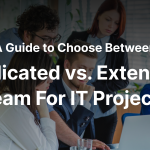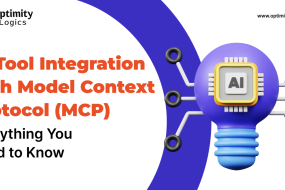In a world where personalization and convenience reign supreme, travelers no longer want to spend hours planning their trips. They expect seamless experiences that cater to their unique preferences—destination suggestions, budget optimization, weather forecasts, local events, and more. Enter the AI trip planner app—a smart solution that can transform chaotic travel planning into a frictionless, enjoyable journey.
In this guide, we’ll break down the process of building a smart AI trip planner app—from understanding its core features to choosing the right tech stack and integrating machine learning capabilities that elevate the user experience.
Why Build an AI-Powered Trip Planner?
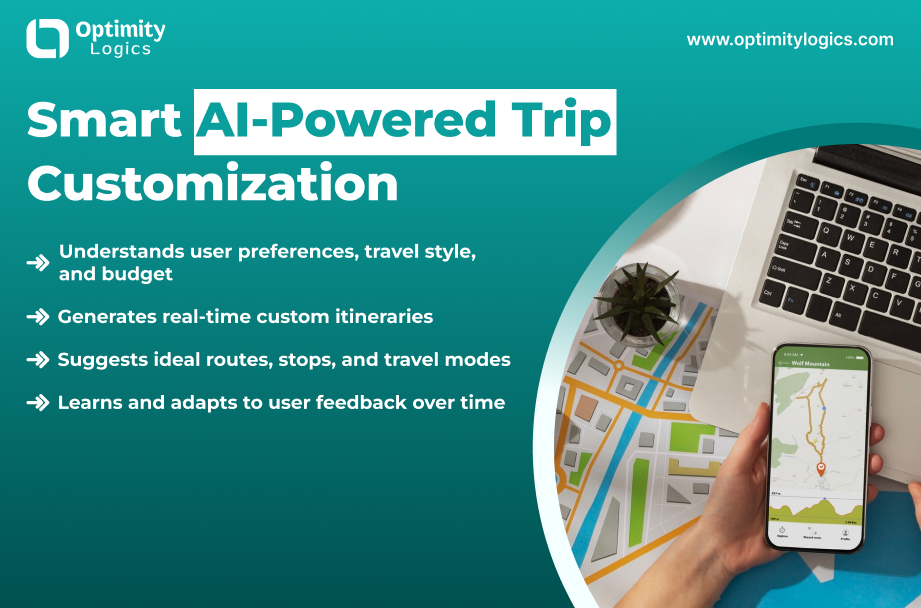
Traditional travel apps serve a limited purpose—searching for flights, booking hotels, or mapping a route. However, they rarely offer context-aware, personalized itineraries. An AI-powered trip planner can:
- Learn user behavior and preferences over time
- Offer real-time updates (flights, weather, events)
- Automatically generate or revise travel itineraries
- Provide cost estimates and optimize budget allocation
- Recommend restaurants, activities, or hidden gems
- Enable voice interaction via AI chatbots
AI enables automation, personalization, and decision-making, which results in a far superior travel experience.
Step-by-Step Guide to Developing a Smart AI Trip Planner App

1. Define Your Target Audience and App Goals
Start by identifying the key user groups:
- Frequent travelers
- Backpackers and adventure seekers
- Families planning holidays
- Business travelers
- Travel agencies and concierge services
Your goals might include:
- Generating personalized travel itineraries
- Recommending hotels, restaurants, and tours
- Offering real-time updates on delays or weather
- Providing in-app bookings and budget management
Knowing your users’ goals helps you shape the UX, design, and AI features that matter most.
2. Identify Core Features

A smart AI trip planner should go beyond basic travel apps. Key features include:
a. User Profile & Preferences
Let users create a travel profile with:
- Budget
- Travel interests (e.g., history, nature, adventure)
- Preferred destinations
- Food or accessibility preferences
b. AI-Powered Itinerary Generator
Use AI to curate daily schedules based on:
- Destination
- Duration
- Interests
- Real-time factors like weather or events
c. Real-Time Notifications & Updates
Integrate APIs for:
- Flight status
- Weather alerts
- Local traffic
- Event updates
d. Smart Budget Planner
Allow users to input a total budget. AI can then allocate it intelligently across transport, accommodation, food, and activities.
e. NLP-based Chatbot Assistant
Let users ask, “What can I do in Paris tomorrow?” and receive dynamic, personalized suggestions.
f. Maps & Navigation Integration
Embed real-time maps with:
- Route planning
- Public transport tracking
- Nearby attractions and restaurants
g. Multi-Language Support
Enhance inclusivity by integrating translation APIs or multilingual NLP models.
3. Choose the Right Tech Stack
Your technology choices should support both scalability and AI integration.
Frontend:
- React Native or Flutter (for cross-platform apps)
- Swift (iOS native)
- Kotlin (Android native)
Backend:
- Node.js, Django, or Flask for server-side logic
- MongoDB or PostgreSQL for database management
- Firebase or AWS Amplify for scalable app infrastructure
AI & Machine Learning:
- Python for building and training ML models
- TensorFlow, PyTorch, or Scikit-learn for recommendation engines
- Dialogflow, Rasa, or OpenAI API for chatbots
- Google Maps API, Skyscanner API, and Weather APIs for real-time data
4. Train Your AI Models
Here are a few ML capabilities you’ll need:
a. Recommendation System
- Based on collaborative filtering and content-based filtering
- Input: user interests, travel history, time of year, trip duration
- Output: destination ideas, places to eat, activities
b. Natural Language Processing (NLP)
- For understanding user queries via chatbot
- Enables voice-to-text queries and conversational booking
c. Image Recognition
- Let users upload a photo (e.g., “I want to go here”) and get destination matches
d. Predictive Analytics
- Estimate the best time to travel
- Predict price fluctuations
- Suggest alternatives when bookings are full
5. User Experience & Interface Design
User trust and engagement largely depend on a clean, intuitive interface. Your UX/UI must:
- Allow fast itinerary generation
- Present information visually (maps, graphs, weather icons)
- Include user-friendly toggles for filters and preferences
- Minimize the number of steps required to make bookings
Prioritize mobile responsiveness, offline access (for remote travel), and simple navigation.
6. Data Sources & APIs
Reliable APIs are the lifeblood of your app. Commonly used APIs include:
- Google Maps API – Location, navigation, nearby places
- Skyscanner API / Amadeus API – Flights
- Booking.com / Expedia API – Hotels
- OpenWeather API – Weather forecasts
- Eventbrite API – Local events
- Yelp API – Restaurant reviews
Ensure data from APIs is integrated with your AI logic to personalize recommendations.
7. Testing & Deployment
Testing must be comprehensive and ongoing:
- Unit testing for core features
- Integration testing for APIs and AI logic
- Performance testing under load
- User testing for feedback on itineraries and chatbot UX
Use platforms like Firebase Test Lab or BrowserStack for mobile testing. For deployment:
- Use Google Play Store and Apple App Store for mobile apps
- Use Docker and Kubernetes if deploying backend services independently
8. Post-Launch Maintenance & Improvements
AI learns over time. Regularly update your models with:
- New user data
- Seasonal trends
- Travel restrictions or advisories
Continue A/B testing features, expanding your API sources, and fine-tuning recommendations to maintain relevance and user engagement.
Business Model Ideas
Once your smart trip planner is functional, consider monetization options:
- Freemium Model: Basic planning free, premium features like real-time AI chat or smart budgeting for a fee
- Affiliate Booking Commissions: Earn from partner hotel, airline, and tour bookings
- In-app Ads: Display location-based ads
- Subscription Model: Monthly or annual plans with enhanced features
- White-labeling: Sell to travel agencies with custom branding
Real-World Examples
A few AI-based travel planning apps already making waves:
- Google Travel: Uses AI for real-time itinerary suggestions
- TripHobo: Offers itinerary building with drag-and-drop features
- Sygic Travel: Combines data visualization with AI-generated tours
Your app can stand out by focusing on niche travelers, offering better budget planning, or enabling offline itineraries.
Final Thoughts
AI trip planners aren’t just about convenience—they’re about creating memorable experiences. With the right blend of technology, APIs, UX design, and machine learning, your app can become a digital travel companion people rely on.
If you’re looking to turn this concept into a fully functional product, consider partnering with a team that understands travel tech and AI integration deeply—like optimitylogics, which specializes in building custom mobile and web solutions that scale with your vision.