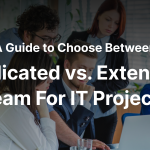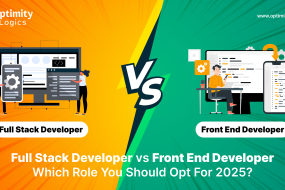In the rapidly evolving digital landscape of 2025, businesses and developers are continuously challenged to choose the right application infrastructure. Among the most common debates is the distinction between web-based applications and cloud-based applications. While these terms are sometimes used interchangeably, they represent distinct technologies with unique use cases, advantages, and drawbacks.
This ultimate comparison guide will clarify the key differences, explore use-case scenarios, and help you decide which model is best for your needs—especially if you’re focused on Web Application Development or digital transformation.
What Are Web-Based Applications?
A web-based application is any software that runs in a web browser. Users access it via a URL using the internet (or an intranet). These apps are hosted on a web server and require no installation on the user’s device. Examples include Gmail, Trello, and online banking portals.
Key Characteristics:
- Runs entirely in a web browser
- Accessible via URL
- Requires internet connection (mostly)
- No installation needed
- Updates are applied server-side
What Are Cloud-Based Applications?
Cloud-based applications are a broader category that includes web apps but also spans more complex setups. These applications leverage cloud computing services for storage, computing power, databases, and more. They can be accessed via browsers, APIs, or custom interfaces, and often rely on cloud platforms like AWS, Azure, or Google Cloud.
Key Characteristics:
- Hosted on cloud infrastructure
- Scalable on demand
- Can offer offline capabilities
- May include native mobile apps or desktop clients
- Integrates deeply with cloud services
Core Differences Between Web-Based and Cloud-Based Apps
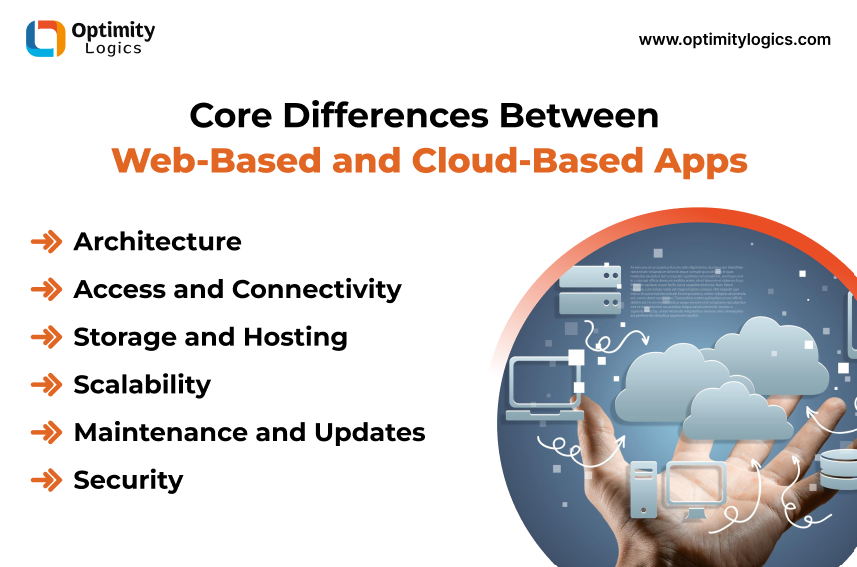
Let’s break it down into specific categories to highlight the key differences between the two:
1. Architecture
- Web-Based App: Uses a client-server model where the server delivers content to the web browser. Front-end and back-end are closely tied.
- Cloud-Based App: Employs distributed architecture, often using microservices. Data and logic may be spread across multiple regions or services.
2. Access and Connectivity
- Web-Based App: Requires internet connectivity and browser access. Offline functionality is rare.
- Cloud-Based App: May offer limited offline access. Some apps sync data when online. This is especially useful for mobile or desktop clients.
3. Storage and Hosting
- Web-Based App: Typically hosted on traditional web servers (shared or dedicated).
- Cloud-Based App: Uses distributed cloud servers (IaaS, PaaS, or SaaS models). Offers more flexibility in storage and data handling.
4. Scalability
- Web-Based App: Limited scalability depending on server capacity.
- Cloud-Based App: High scalability. Cloud resources can be scaled up or down automatically.
5. Maintenance and Updates
- Web-Based App: Updates are centralized and handled by the server. Clients always use the latest version.
- Cloud-Based App: Updates can be rolled out through CI/CD pipelines and may involve multiple services. Version control and rollback are easier.
6. Security
- Web-Based App: Vulnerable to common web threats (XSS, CSRF, SQL injection). Relies on web server security.
- Cloud-Based App: Can leverage advanced cloud security tools like identity management, firewalls, and encryption. Complies with global security standards (HIPAA, GDPR, etc.).
Pros and Cons
Web-Based Apps
✅ Pros:
- Easy to develop and deploy
- Cost-effective for small-scale apps
- Platform-independent (just need a browser)
- Centralized updates
❌ Cons:
- Requires continuous internet access
- Limited performance for complex tasks
- Not easily scalable
- Lower flexibility in architecture
Cloud-Based Apps
✅ Pros:
- Highly scalable and flexible
- Can support complex and resource-heavy apps
- Enhanced data security and compliance
- Offline access and cross-device syncing
❌ Cons:
- Higher development complexity
- Can be more expensive
- Vendor lock-in risks with cloud platforms
Web Application Development in 2025
With the rise of AI, IoT, and edge computing, Web Application Development has become more sophisticated. Developers now prefer progressive web apps (PWAs), serverless architectures, and headless CMS solutions to build scalable and engaging apps.
The choice between web-based and cloud-based development depends heavily on the app’s scope:
- Web-based apps are ideal for MVPs, portals, and basic tools.
- Cloud-based apps are essential for data-heavy applications, SaaS platforms, or real-time collaboration tools.
Modern frameworks like React, Angular, and Vue.js are commonly used on the front-end, while Node.js, Django, and ASP.NET dominate the backend. However, what’s changing in 2025 is the seamless integration of cloud-native tools (like AWS Lambda, Azure Functions) directly into the development process.
Use Case Scenarios
Here’s how businesses in different sectors might decide between the two:
1. E-commerce
- Web-Based: Ideal for small stores with minimal customization.
- Cloud-Based: Necessary for large platforms needing recommendation engines, inventory sync, analytics, and global reach.
2. Healthcare
- Web-Based: For patient portals or appointment scheduling.
- Cloud-Based: For secure storage of EHRs, AI diagnostics, and compliance with HIPAA.
3. Education
- Web-Based: For basic course access and announcements.
- Cloud-Based: For LMS platforms with video lectures, real-time collaboration, and analytics.
4. Enterprise Tools
- Web-Based: Internal dashboards or HR tools.
- Cloud-Based: ERP, CRM, and real-time collaboration platforms like Microsoft 365 or Salesforce.
Trends Influencing the Future
Several key trends are shaping the trajectory of both app types:
1. Edge Computing
More cloud apps are using edge computing to minimize latency and improve real-time performance, especially for IoT and gaming.
2. AI Integration
AI is now being natively embedded into cloud platforms, making cloud-based apps smarter with features like chatbots, predictive analytics, and automation.
3. Serverless Architecture
Serverless computing allows developers to focus on code while the cloud provider handles the infrastructure, which is boosting the popularity of cloud-native apps.
4. Progressive Web Apps (PWAs)
PWAs blur the lines between web and native apps, offering offline functionality and mobile-first design—often hosted as web-based but connected to cloud features.
Choosing Between Web and Cloud Apps
Here’s a simple comparison table to help guide your decision:
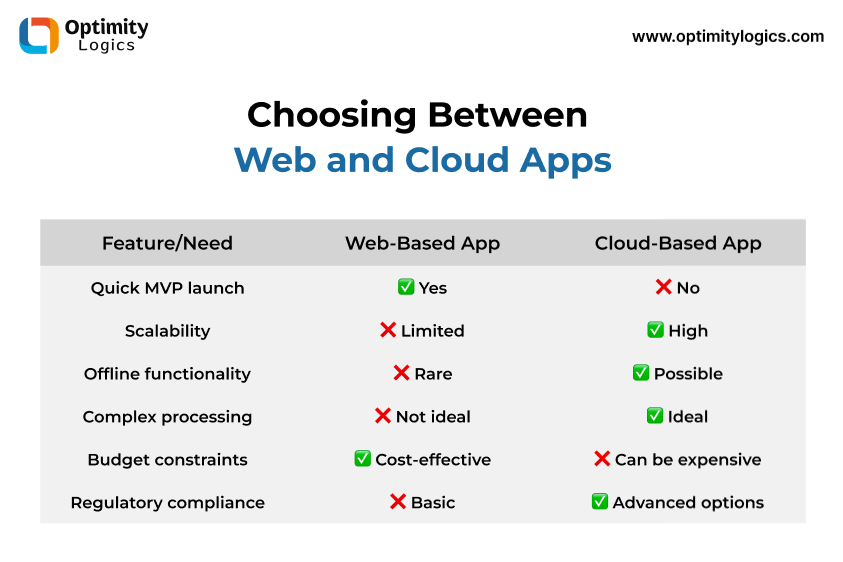
Final Thoughts
The choice between web-based and cloud-based applications isn’t about which is better, but which is right for your project. A small business with a limited budget might lean toward web-based apps, while a fast-scaling startup or enterprise should consider cloud-native solutions for flexibility, power, and security.
In 2025, the line between these two types continues to blur. More web applications are becoming cloud-connected, and more cloud applications are leveraging web interfaces for ease of access.
If you’re planning a new software solution, the best course is to consult experienced professionals in Web Application Development who understand the evolving cloud landscape.
One such company making strides in both web and cloud-based solutions is optimitylogics, known for their tailored digital products and strategic thinking.
Conclusion
Both web-based and cloud-based apps have their place in today’s digital world. Your choice should be driven by business goals, user needs, and future scalability. Whether you’re building an internal tool, launching a SaaS product, or modernizing legacy systems, understanding the difference can save time, cost, and frustration.